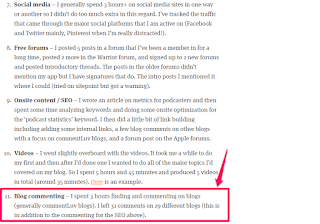Well, you have just compiled an epic content on your favorite topic tapped your extreme efforts. You have given your 2-3 days just to research your respected audience. No doubt, you did your best for your audience/readers and you just got free after pushing publish button…
Now, what?
Thinking to move to next project.
You may have written more blogs, generated videos or podcasts. That`s good but before going further, think about a masterpiece you have published just now.
You believe you’ve done SEO on it and now google will take care of it. Yes, it will happen but after months or two. You should put your efforts to promote your content to make Google`s work easy.
Publishing a blog post and moving quickly on to the next one is a waste of your previous efforts.
Doing so will limit your content and its potential. If you want to increase exposure, potential and circulation of your new generated blog post, apply following 10 tactics found to be very effective.
1. Proofread the Final Content
It is an obvious thing but I need to mention it here. I especially take care of grammar, spellings, content structure and another formatting while writing a blog post. I believe that generated content is error proof but I may find some errors when I proofread latter. Mistakes and errors are not related to only spelling and grammar but sentence structure, formation, and some other issues too.You must check the piece of content carefully to avoid any type of mistake. Make this habit to proofread content day after publishing. A day after publishing a blog post, you will come up with a fresh mind and proofread will easier than proofreading at the same day of publishing.
Proofread must focus spelling mistakes, grammatical mistakes, sentence structure, sentence formation, sentence adjustment, references, citation and links which you have added in your content. References, citation, and statistics need credibility and external authenticity.
External links must be checked. Broken links demotivate readers to read further and eventually readers switch to competitor`s content.
If you are not good at proofreading your content, hire professionals, ask co-authors to proofread your content, ask your friends to proofread your content. Proofread content after a day or two after writing it. Use online applications to proofread your content.
Grammarly is good to check spellings and grammar. Grammarly is a downloadable software compatible with word editing software.
Another online service is Wordy is human copy-editing and proofreading application compatible with WordPress. Just install the wordy plugin into your WordPress blog and submit your article directly to them.
The interesting thing is within 30 minutes, you’ll be ready to publish your article. The Wordy has different packages. Details can be found on their website.
The hiring copy-editor is good than a proofreader. The copy-editor is one who checks content`s not only grammar and spellings but relevancy, content structure and formation too.
2. Interlink Posts
While writing content, you have already added necessary links for your readers. You may have added external links to others websites and internal links to your own website blog for references.Add new blog post link on older posts. This is best SEO practice. Older posts are having good viewership and ranking already. Adding a new link to the older post will divert your reader to new content too.
This is an easy and quick way to generate page views for new blog posts.
According to Moz, 99.2% of the top 50 results on Google have at least one link to the website from some external site.
Within the website, interlinking pages aren’t considered external links, but they do improve site’s structure and optimization.
Besides, there’s the freshness factor to consider, when a page acquires new links, it instantly signals relevance to the algorithm, improving its potential in the SERPs.
3. Ask Questions
I must say a blogger must have followers, not readers. Followers who wait for next content and who can even ask for new content.How to convert readers into followers?
Although quality is the primary thing needs for this conversion, but engagement is key to this success. More engaged readers feel the importance and think their comments are valuable for a writer.
How to engage readers?
The best option you have is to spark discussion in a way readers automatically give comments on content. The best way to open readers mind is to ask a question.
Ask relevant questions at the end of blog post. For example, this post is about “What to do after publishing blog post? And questions can be asked “which tip you were missing previously for your content?” or “what do you want to add more in this list?”
I love to share an example from NeilPatel. How he got 80 comments just adding a simple question. If you read the article’s comments you will come to know that all comments are related to asked question.
These simple questions will spark the discussion and compelled readers to give their opinion. Agree or disagree? No matter.
Anything which matters is engagement. If readers are agreeing with your ideas then good enough. It is increasing the credibility of content.
If readers are disagreeing with your content then even good enough. You have a chance to modify your content with good and real knowledge.
The more readers engage the more following ship increases. Eventually, visitor’s numbers will increase on your blog/site.
4. Share on Social Networks
You are writing your masterpiece just to help your readers, you want your readers not to move anywhere else and stick to read your content. Of course, you put your extreme efforts to satisfy your readers need.You cannot rely on search engines to rank your content in top three results. (Even for this you have to put efforts and budget on SEO)
Share your content on social networks to make sure your content is well spread. Hundreds of social community websites are available on the internet to share your content.
Build your profile on different popular social media sites. A day after publishing blog post makes sure you have to share it to all relevant social networks where you think your reader want to connect.
Share on Facebook
Facebook is most popular social networking websites with 1712 million active users. Sharing on Facebook is easy. Just copy URL and paste into Facebook status upload option. Facebook will automatically add the image directly from your website with the link you added.Four ways are available on Facebook to share your content.
First, share a blog post on website/blog page. Facebook gives facility to create a page for a brand, where readers or customers can find related information. Content shared on Facebook page will automatically available on home screen to those who like it.
The second way to share blog post is to share it on groups. The group is the option available on Facebook where everyone can easily communicate to all group members at one time. You can create your own group or to join other relevant groups to promote your contents.
A third way to promote a blog post on Facebook is to share on writers own profile. This may seem not appropriate because some professionals need a separate personal life with professional life. For new bloggers or those who want to connect more should share posts through personal profiles too. Your Facebook friends may know you, not only your group or page.
Last way to promote a post on Facebook is to advertise. Pay some amount to Facebook and Facebook will advertise your content to relevant readers/viewers.
Share on Twitter
Are you surprising with 140 character limit of Twitter? Wondering how it is possible to explain the whole thing in limited characters? You should be if you don’t know the power of Twitter.This guy Mike Kawula is the master of Twitter. Using is business account SelfEmployDKing he promoted himself outstandingly. He knows how to engage is an audience.
Adding hashtag, one or two is essential for content promotion. Do not overload hashtags as it lacks like spanning. A couple of hashtags can double the engagement on shared content.
Tweets with one or two hash tag have 21% more engagement rate that 300 more overloaded hashtag tweets.
Tweets that use more than 2 hashtags actually show 17% drop in engagement. The frequency of sharing content on twitter should be high as compared to other social networks.
On Twitter, you should share content more than once the first day, but you should also share it a few times throughout the next week. Although it is difficult to share content regularly but it will give you a great reward at the end. Here is the proven schedule for sharing on Twitter.
Adding usernames of industry experts in your tweets also has a great impact on engagement rate. The mechanism behind this game is, when you add someone’s name in your tweets, you are actually sharing your content on his/her timeline.
Share on LinkedIn
LinkedIn users are most tuned users in term of professionalism so highly professional posts are good to share on LinkedIn.Interest based LinkedIn groups are helpful to generate to most specific views for the particular post.
Just look are the Micheal Crosson post engagement.
Share on Reddit
Reddit users are most engaged users with the content. Reddit can a Traffic gold mine for you.Forget Facebook and Twitter, where users are casual. Reddit users are confident about their opinions, no matter what is it, good or bad. They speak openly, share their opinions honestly.
Reddit users interact on the site using what’s called karma. If that doesn’t mean anything to you, think likes on Facebook, except not really. The more your post get Karma, the more chances are there is view your post.
If your content is subpar, you’ll get scoffed at. If it’s good, you can be confident that your new post will get referenced, linked to, and viewed by a lot of people.
Share on News Aggregators
The Internet is a huge distraction. It is now merely possible to find the relevant and interesting content. Thank goodness for Rich Site Summary, or RSS.According to whatisrss.com, RSS “is a format for delivering regularly changing web content.” Many websites create their own RSS feed so the user can quickly have a look what are the stories running around.
Rather than getting RSS feed from individual sites, there are some websites and applications helps users to record their favorite content. These sites are called News Aggregators.
Create an awesome content that readers wish to read and submit to these news aggregator sites. News aggregator will definitely send original and quality traffic.
Tap into All Networks
It is impossible to mention how many social media sites you can tap for your new blog post. I suggest you read this article: Top 25+ Social Media Sites of 2016 for Business.The Internet is full of forums, communities groups, and highly interactive communities. So go and spread your new content and build a loyal audience.
5. Share on Forums
Posting links on forums is a great tool to get quick page views, however, most people do not do this in the correct way. Before tapping into forums, there are some tips to remember:- Focus on quality rather than quantity
- PM Talk With the Influential
- More involve in solving problems of others
6. Send Newsletter to Subscribers
How are you forget your most loyal audience? Yes! Those, who subscribed you just to receive your latest content immediately.If you’ve got a considerable list of subscribers, you can send them your new blog post. Make sure you are not annoying them by sending irrelevant and unnecessary emails.
The frequency of sending newsletter depends on your new content publish frequency. Email new content to subscribers immediately just after proofreading.
There are many subscription plugins available. I use GetSiteControl for a subscription.
7. Ask Key Contact to Share It
I am not asking you to knock gurus always to do a favor and share your content. Don’t ask others so often they get irritated and eventually block you.But I would recommend occasionally asking a key contact if they wouldn’t mind sharing a new post with their audience. Just make sure your content is relevant to their niche industry, appropriate and worth sharing.
One great way to reach key contacts with your content without irritating them is mentioning their name while sharing your content. For example, when you are going to share your new blog post on Twitter, then add someone’s name in the tweet. This will let them know there is new tweet mentioning them. If they found your content worth sharing, they will automatically share it.
8. Respond to Comments
Comments on your new content are the best source for you to learn your audience behavior and preferences.Usually, commenters comment to agree or disagree your content, want to add something or something want to clarify.
Try to reply them quickly as soon as possible to let your commenters know that you actually take care of them. Although this is not possible to reply immediately but do not make it late more than one day.
Your little effort will make your audience loyal and increase engagement level. Being engaged and responsive is essential for building relationships, creating social proof, and ensuring future engagement.
9. Comment on Other Blogs/Commenters’ Blog
Dan Norris from Fizzle.co discussed 12 strategies for generating high traffic that had really worked for him. He included a strategy, commenting on the right blogs. Dan emphasized the manner in which you approach blog comment:This strategy really works if you add one more step, comment on commenters’ blog. Just restrict yourself to commenting on irrelevant blogs/websites.
Some may think of this tactic as old school, but it definitely gets results. Why? Because you’re providing value to other people. It’s not just about spammy link building.
10. Monitor Traffic Source
Why monitoring blog traffic is so important? Actually, you should take this step just after publishing your first ever blog post, but monitoring every blog post’s traffic to know which keyword is getting more traffic and where is traffic actually coming from.Monitoring traffic is so important to get to know where your audience is actually coming from.
There are many sources you can get blog traffic:
- Search Engine (SEO)
- Email Marketing
- Social Media Networks
- Forums/Directories
- Video Networks
- News Aggregators
- Traffic from niche related blogs/websites
Conclusion
Creative, unique and consistent content is the backbone of any blog. According to Hubspot, “B2B marketers that use blogs receive 67 percent more leads than those that do not.”A blog that simply churns out posts is not going to get the good traffic, interaction, and action that it needs to. It’s essentially worthless unless you actually do the work of sharing it. Besides posting new content, focus on sharing it repeatedly.
If you’re in the “publish and leave it” habit, it’s time to change. Use these simple, straightforward, and easy methods, and your content will begin to take off.
What do you think will these tips work for you? Is there any other tip you want to add? Comment us and tell which tip work best for you.